Apple repairs at Multitronic
We know how frustrating it can be when your iPhone or iPad screen get’s broken or your Mac computer battery needs a replacement. At Multitronic, we can help you with any issues you might encounter regarding your Apple device.
Your local Authorised Service Partner
We offer both warranty and out-of-warranty service for all Apple products such as Mac computers, iPad, iPhone, Apple Watch and Beats. Our technicians are certified by Apple and use only genuine Apple parts. Unlike most repairers, you will have your Apple warranty valid even after the repair.
Always free service check-up
When you bring your device to the service, we will run diagnostics. We estimate the cost of the repairs, and you can decide whether we start the repair process. Inspection is always free at our repair centres. If the device still has a warranty and the issue comes due to the manufacturer’s fault, we will repair it for free. Below, you can find the device picker form to get the estimated prices of the repairs.
Before your visit
To make the process as smooth as possible we need you to perform a couple of things before you give us the visit.

Step 1: Turn off “Find My”
Unfortunately, we can’t service a device has this functioned turned on. Before the visit to our service, please make sure you have it turned off. After the service we recommend turning it on again.
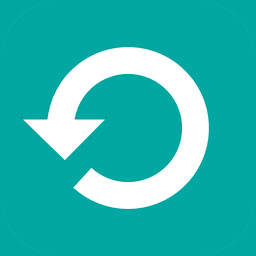
Step 2: Make Back-up
We recommend creating a back-up before you give your device for service. Depending on the service case, your device data could be erased ex: new device given or main board need replacement.
Our Authorised Apple Service locations
Multitronic Vaasa
Today: 10:00 - 18:00 Myllärinkatu 10, 65100 VaasaMultitronic Pietarsaari
Today: 09:00 - 17:00 Alholminkatu 3, 68600 PietarsaariMultitronic Åland
Today: 10:00 - 18:00 Storagatan 3, 22100 MariehamnMultitronic Jyväskylä
Today: 10:00 - 17:00 Gummeruksenkatu 6, 40100 JyväskyläMultitronic Lappeenranta
Today: 10:00 - 18:00 Valtakatu 41, 53100 LappeenrantaFrequently asked questions
-
What is the repair process?You bring your device to one of our stores mentioned on this page. Remember to turn off Find My on your device. We perform diagnostics and inform you of the problem and the quote for repair, if applicable. You decide whether you want to proceed with the repairs. After your consent, we perform the repair and inform you once the device is ready to be collected.
-
How much does the repair cost?If the repair comes under warranty terms, then the repair will be free. Otherwise, you will get a repair quote after we perform device diagnostics. Diagnostics is always free. You can get an estimated price of repairs by using the service price configurator on this page.
-
Do I lose my data on the device?We always advise making device back-up before coming to service and as a daily routine. Although repairs such as a screen or battery replacement usually don’t involve a complete device reset, there is always a risk of accident and data could be lost. There are also several repairs where the data will be lost, for example, device replacement, every iPad or Watch repair, or motherboard replacement on your Mac. We will inform you if the data needs to be erased. Therefore, we will mention it again – please always back up your device, even if you don’t need repairs.
-
Why does "Find My" need to be disabled?Find My function is the theft protection feature on your device. It can only be turned on/off by the device's owner or the associate Apple ID account. To ensure the right of ownership of the device, you need to be able to turn it off before bringing it to the service. Our system will only allow us to initiate a diagnostics process or perform repairs once the Find My function is turned off. After repairs, remember to turn that function on again.
-
Do you have parts in stock?We keep the most popular replacement parts for the devices in stock. If we don’t have the necessary part in stock, it usually takes 1-2 working days to get it.

